Master Plan Release Notes
1.5.9 ——— * Fixed an error when trying to export and import presets * Fixed an issue where GUI labels did not remember when a section was bypassed when re-opening the plugin 1.5.7 ------ * fixed issue where color settings do not persist when re-opening plugin window * LED color is now honored even when VisualFX is off * added 'weight' to knobs (move more slowly) * fixed rare crash when changing oversampling settings or when starting audio immediately on project open * help messages are now delayed until mouse is held still over a control for ~2 seconds * initial window size is no longer huge... just large 1.5.5 ----- Major Update * Gentle mid-range EQ with three different band options * Much larger interface for hi-def displays * Improved monitoring for phone and N-10 * Instead of on/off, LUFS targets are now adjustable on the settings screen from -18 (multichannel) -14 (streaming target), -8 (radio), and more on the settings screen * Loudness metering for Peak, LUFS-M, or target-adjusted LUFS-M * Clipping indicators, along with median and maximum clip metrics * Better preset management and export to individual files (along with bug fixes for long names and names with special (non-latin) characters) * < > Buttons to quickly scroll through presets * Interface size is now on the settings screen only * Disabling the loud circuit now also disables post-oversampling safety limiter * Reordered settings 1.1.3 ----- * Faster graphics * Updated True Peak mode to fix distortion experienced by some users * Cleanup of sound artifacts when moving the loud knob * Numbers show correctly when using the mouse wheel * Input clipping indicator changed to indicate clipping anywhere before the LOUD circuit, instead of immediately on input * Fixed an issue in FL studio where presets might not load correctly when both MULTI and Tape are enabled * Updated the Tape display to more accurately depict what it is doing * Updated PC installer to remove installation location selection; this is suggested by Steinberg for VST3 * Fixes for Steinberg WaveLab and FL Studio offline bounces causing a fade-in * Other minor fixes and improvements 1.0.17 ------ * You can now enable/disable true peak processing * Improved true peak processing and metering: for more information, see the user manual * The meters now automatically reset when changing gain-related parameters such as LOUD * The Unity setting stays the same when switching presets * Fixed bugs in LED color settings * Improved clarity in the lower "screen" section of the interface * Fixed occasional audio dropouts when enabling MULTI * Additional minor fixes 1.0.16 ------ * Overhauled oversampling with more performant filters, but higher latency * Provided oversampling options other than the default 4x * Toggling presets no longer changes Loud, input, output, or unity, for fair comparison * Added mono support * Other minor fixes 1.0.15 ------ * Fixed graphics issues on S,M,L for FL Studio and Studio One * Sped up some graphics rendering * New option to disable VFX to save CPU in large projects * New option (experimental) to render the interface with the GPU to save CPU in large projects * Handled a crash when rapidly opening and closing the interface in Pro Tools * Minor graphics edits (smaller logo, brighter colors) * Updated user manual 1.0.14 ---------- * Stability fixes * Fixed a crash in Pro Tools when selecting <factory default> from the Pro Tools plugin frame. * Fixed a crash in AudioGridder when loading the plugin * Fixed a crash that occurred in the Ableton Live beta (not the stable version) * Fixed GUI flickering that would occur rarely on some hosts 1.0.13 ---------- * Added user presets and preset management (create, delete, export, import) * Overhauled settings screen * Global save for visual settings * Fix glitches when enabling or disabling some parameters * Unity now compensates for the Input dial * Show user guide file on Windows * Added news in settings * Added a direct display of release notes 1.0.12 ---------- * Fixed an issue where 'LOUD' was not being reset when selecting the default preset * Fixed an issue where 'LOUD' and 'INPUT_GAIN' were behaving inconsistently when switching presets * Fixed some graphical issues in Pro Tools with the white faceplate * Made the filter selector easier to see with the white faceplate * Updated the user manual to describe Loud vs. True Peak presets 1.0.11 ---------- * Fixed an issue on MacOS Ventura 13.3 where combo boxes stopped working on mouse click * Divided presets into Loud and True Peak * Loud now sticks if it is not '0', rather than waiting until the first preset is loaded * LUFS metering now shows the same value whether or not unity or a filter is selected. In other words, you always see LUFS as if the sound is being processed without unity or a filter. * Colorized metering targets are now hidden behind an option and off by default. Selecting a "loud" preset enables them, or you can alternatively go into the settings and enable/disable them there. * Moved the interface sizing to the front screen instead of the settings * Moved undo icons to the top of the screen. 1.0.10 ---------- * Fixed issue where 'unity' was preventing the output filters from working. 1.0.9 -------- * Minor preset and info updates * Support for Pro Tools AAX on M1 (also works for x86 under Rosetta) 1.0.8 -------- * Undo/redo * Volume persistence across presets 1.0.7 -------- * Fixed another issue causing silence on startup * Better and fixed presets! * Number display now shows on hover instead of drag 1.0.6 -------- * Presets! * Fixed some more issues causing silence on startup * Update notification on front screen * Info reorganization * Fixed a crash that might happen when updating using the info screen 1.0.5 -------- * Fixed some issues causing silence on startup * Fixed bypass latency compensation * Moved text boxes for lower sliders for easier use * Moved "auto" (magic wand) preset to front screen * Added help for settings and auto buttons * Fixed crash when switching from a very low to very high latency in the host * Updated default "thick" setting for auto * Fixed an issue that caused a text box to appear if you dragged over buttons 1.0.4 -------- * Fixed pops and clicks when enabling some controls * Adjusted tape effect bass response in low range * Adjusted default thick setting when enabled * Adjusted wide effect to be less bright at higher settings * Fixed crash that rarely occurred when bypassing or re-enabling low, high, loud, or wide 1.0.3 -------- * Added release notes button * Added number display while dragging sliders 1.0.2 -------- * First public release!


